Save all the images for your website into the "Resource Files" folder
- We change the file names so the process of organizing them is more efficient.
- We change the file sizes so they are formatted to be the correct size and do not require more bandwidth to download than is necssary.
- Make (2) folders within the “images” folder—one named “thumbs” and the other named “large”.
- Open each image file—resize and rename the file as follows:
- Resolution:72 dpi
- Size: 280px wide by 280px high (cropped)
- File Name: Color_1_sm (Use your Color Name)
- Folder Name: thumbs
- Resolution:72 dpi
- Size: ###px wide by 500px high* The widths will vary, but the height shouldn't be larger than 500px
- File Name: Color_1_lrg (Use your Color Name)
- Folder Name: large
Now is time to edit the original images so they they are formatted correctly for the website.
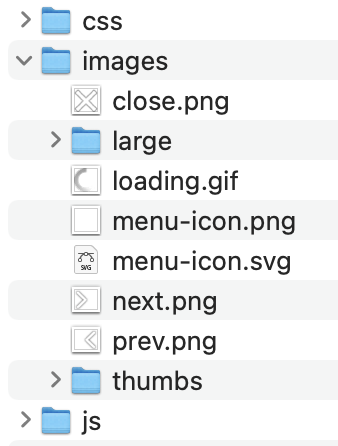
Small (thumbnail) size image:
Large size image:
Once all your files are formatted and organized correctly, you can proceed to the next step.
Do not proceed until this is complete, or you will get confused later.